Introduction:
Kubernetes has become one of the most popular container orchestration platforms in recent years, with many organizations choosing to implement it in their infrastructure. Choosing the right Kubernetes implementation can be a daunting task, as there are various options available in the market. In this article, we will explore the different Kubernetes implementations and help you choose the best one for your organization.
Option 1: Tanzu
VMware Tanzu is a Kubernetes platform that provides a consistent experience for developers and operators across multiple clouds and on-premises environments. It is designed to simplify the deployment and management of Kubernetes clusters, with features such as automated updates, monitoring, and security.
Tanzu can be deployed on-premises, on public cloud platforms such as AWS and Azure, or as a software-as-a-service (SaaS) offering. It also provides integration with other VMware products such as vSphere, NSX-T, and vRealize Operations.
Pros:
- Tanzu provides a consistent experience across multiple environments.
- It simplifies the deployment and management of Kubernetes clusters.
- It integrates with other VMware products, which can be beneficial if you are already using VMware products in your infrastructure.
Cons:
- The integration with other VMware products may not be necessary for all organizations.
Option 2: OpenShift on Bare metal
OpenShift is a Kubernetes platform that is built on top of Red Hat Enterprise Linux (RHEL). OpenShift on bare metal is a deployment option that allows you to run OpenShift on your own hardware, rather than in a cloud or virtualized environment.
OpenShift on bare metal provides a secure and scalable platform for running containerized applications. It also provides features such as automated updates, monitoring, and security.
Pros:
- OpenShift on bare metal provides a secure and scalable platform for running containerized applications.
- It can be more cost-effective than using a cloud or virtualized environment.
- OpenShift is built on top of RHEL, which is a popular Linux distribution.
Cons:
- Setting up and managing a bare metal environment can be more complex than using a cloud or virtualized environment.
- OpenShift on bare metal may require more hardware resources than other deployment options.
Option 3: OpenShift on VMware Hypervisor
OpenShift on VMware Hypervisor is a deployment option that allows you to run OpenShift on VMware vSphere infrastructure. This option provides a secure and scalable platform for running containerized applications, with features such as automated updates, monitoring, and security.
OpenShift on VMware Hypervisor also provides integration with other VMware products, such as vRealize Operations and NSX-T.
Pros:
- OpenShift on VMware Hypervisor provides a secure and scalable platform for running containerized applications.
- It provides integration with other VMware products, which can be beneficial if you are already using VMware products in your infrastructure.
- It can be more cost-effective than using a cloud environment.
Cons:
- It may require more hardware resources than other deployment options due to management overhead.
Option 4: Kubernetes on Bare metal
Kubernetes on bare metal is a deployment option that allows you to run Kubernetes on your own hardware, rather than in a cloud or virtualized environment. This option provides a flexible and customizable platform for running containerized applications, with features such as automated updates, monitoring, and security.
Kubernetes on bare metal also provides the ability to use a variety of networking and storage solutions, which can be tailored to your organization’s specific needs.
Pros:
- Kubernetes on bare metal provides a flexible and customizable platform for running containerized applications.
- It can be more cost-effective than using a cloud or virtualized environment.
- It provides the ability to use a variety of networking and storage solutions, which can be tailored to your organization’s specific needs.
Cons:
- Setting up and managing a bare metal environment can be more complex than using a cloud or virtualized environment.
Option 5: Kubernetes on VMware Hypervisor
Kubernetes on VMware Hypervisor is a deployment option that allows you to run Kubernetes on VMware vSphere infrastructure. This option provides a flexible and customizable platform for running containerized applications, with features such as automated updates, monitoring, and security.
Kubernetes on VMware Hypervisor also provides integration with other VMware products, such as vRealize Operations and NSX-T.
Pros:
- Kubernetes on VMware Hypervisor provides a flexible and customizable platform for running containerized applications.
- It provides integration with other VMware products, which can be beneficial if you are already using VMware products in your infrastructure.
- It can be more cost-effective than using a cloud environment.
Cons:
- It may require more hardware resources than other deployment options due to management overhead.
- More time-consuming than setting up in Tanzu.
Conclusion:
In conclusion, choosing the right Kubernetes implementation for your organization depends on your specific needs and requirements. If you are looking for a consistent experience across multiple environments and integration with other VMware products, Tanzu or OpenShift on VMware Hypervisor may be the best option for you. If you want a secure and scalable platform for running containerized applications, OpenShift on bare metal or Kubernetes on bare metal may be the best options for you. Ultimately, it is important to carefully evaluate the pros and cons of each option and choose the one that best fits your organization’s needs.
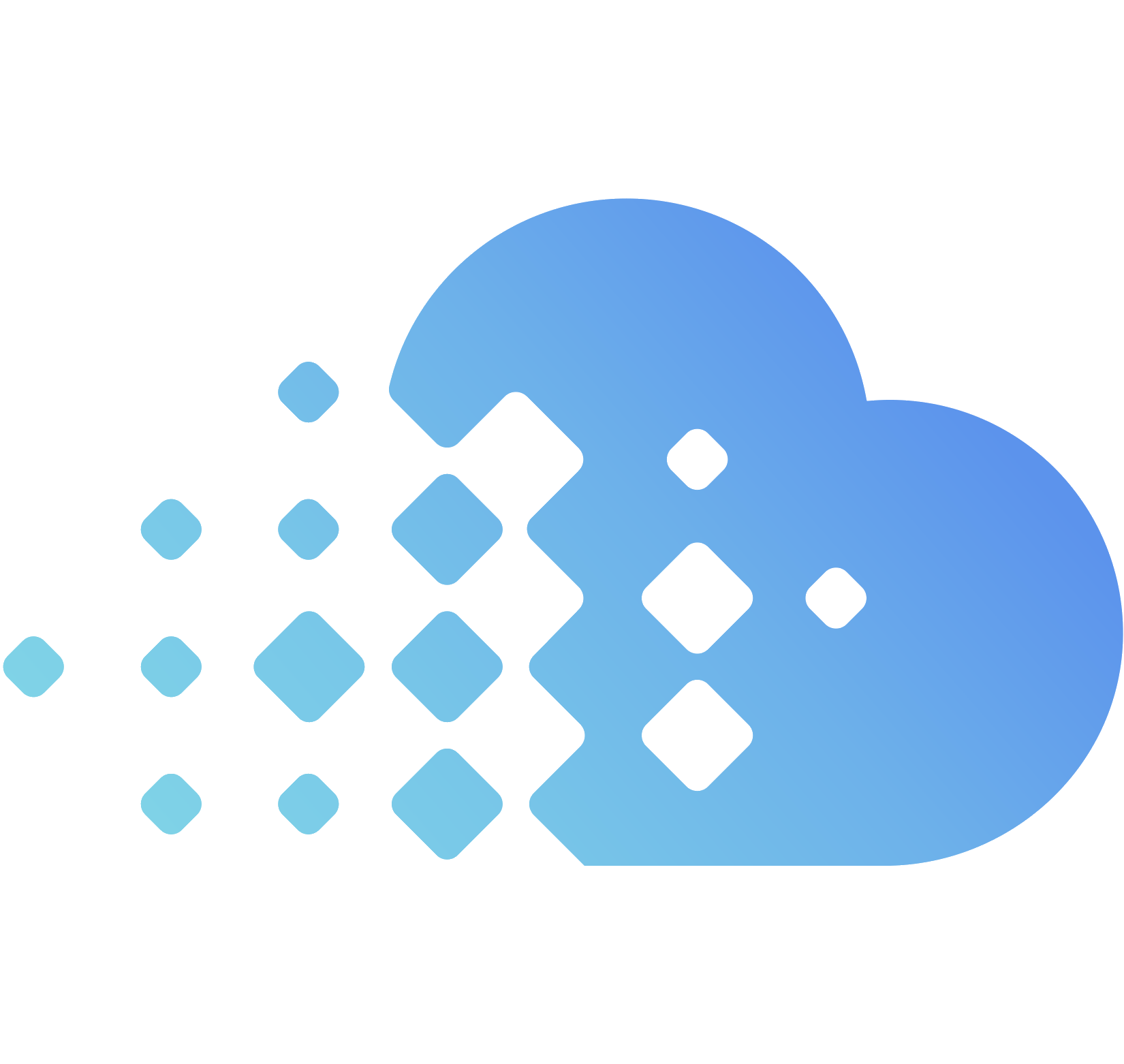

No responses yet