Introduction
As virtualization technologies like VMware vSphere continue to shape the IT landscape, understanding the intricacies of virtual networking becomes crucial. In this guide, we will explore the key components and functionalities of virtual networking within the VMware vSphere environment. From vNICs and portgroups to vSwitches and network segmentation using VLANs, we’ll equip you with the knowledge to harness the true potential of virtual networking in VMware vSphere.

Understanding the Differences:
Traditional Networking vs. Virtual Networking in VMware vSphere: In VMware vSphere, virtual networking brings a significant shift from traditional networking approaches. While traditional networking relies on physical infrastructure, virtual networking operates within the virtualized environment of VMware vSphere. By leveraging the power of virtualization, VMware vSphere allows for the creation of dynamic and flexible networks that transcend the limitations of physical networks.
Key Components of Virtual Networking in VMware vSphere:
- vNIC (Virtual Network Interface Card): Within VMware vSphere, each virtual machine (VM) is equipped with a virtual NIC (vNIC) that emulates the functionality of a physical NIC. These vNICs enable VMs to send and receive network traffic, ensuring seamless communication within the virtual environment.
- Portgroups and VLANs: Portgroups serve as logical containers that group VMs based on shared networking requirements. They encompass a set of policies and configurations, including VLAN membership, that determine how network traffic is handled within the group. VLANs, or Virtual Local Area Networks, provide network segmentation by creating multiple logical networks within a physical network infrastructure.
- vSwitches and dSwitches (Virtual Switches and Distributed Switches): vSwitches operate within individual hosts, connecting VMs to the physical network via uplinks, which bridge the virtual and physical environments. For more extensive networking requirements, VMware vSphere offers distributed switches (dSwitches) that extend their functionality across multiple hosts, providing centralized network management and scalability.
- Uplinks and vmnics: Uplinks connect vSwitches and dSwitches to the physical network infrastructure using physical network interface cards (vmnics) on the host. These uplinks facilitate the flow of data between the virtual and physical environments, enabling seamless communication and network connectivity.
The Flow of Network Traffic in VMware vSphere:
When a virtual machine (VM) in VMware vSphere sends network traffic, the vNIC associated with the VM encapsulates the data into network packets. These packets then traverse through the assigned portgroup, vSwitch, and uplink, reaching the physical network via the vmnic on the host. The network traffic flows through the physical network infrastructure, eventually reaching its intended destination.
Conclusion:
In a quick exploration of virtual networking in VMware vSphere, we have covered the fundamental components and functionalities that empower administrators to build efficient and agile networks. By understanding the power of vNICs, portgroups, and network segmentation using VLANs, as well as the benefits of vSwitches and dSwitches, you can unlock the full potential of virtual networking in your VMware vSphere environment.
It’s important to note that VMware’s NSX platform offers advanced networking capabilities that go beyond the scope of this guide. NSX provides features such as software-defined networking, micro-segmentation, and network virtualization at the hypervisor level, enabling organizations to achieve even greater levels of network agility, security, and automation. If you require advanced networking functionalities, exploring VMware NSX is highly recommended.
vSphere networking official documentation
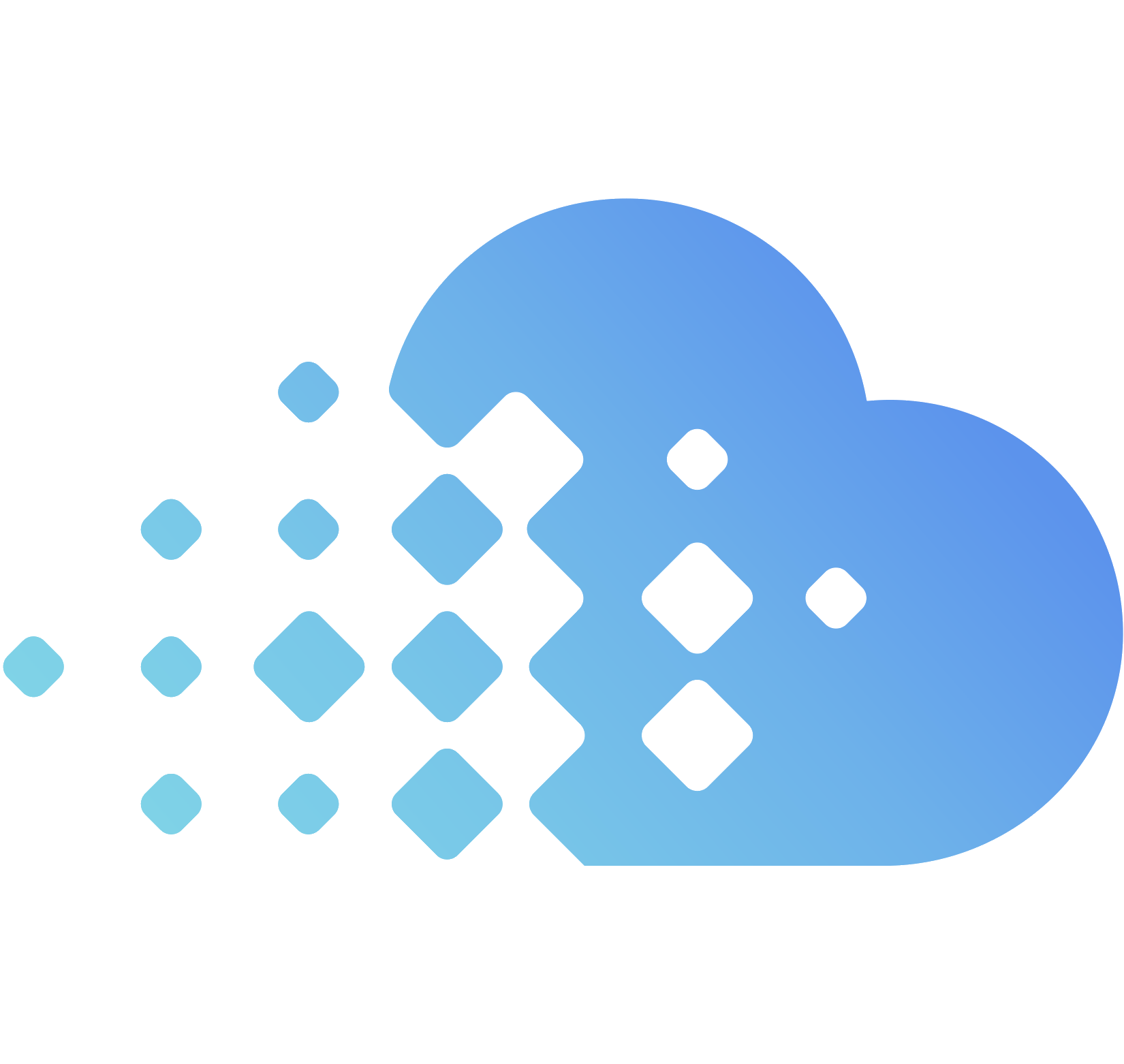
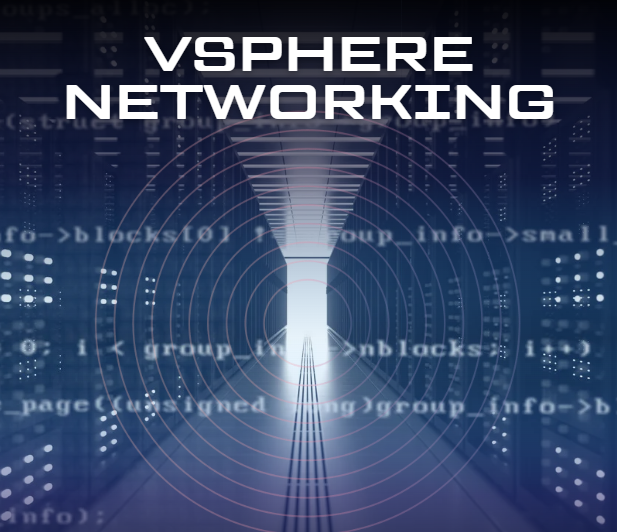
No responses yet